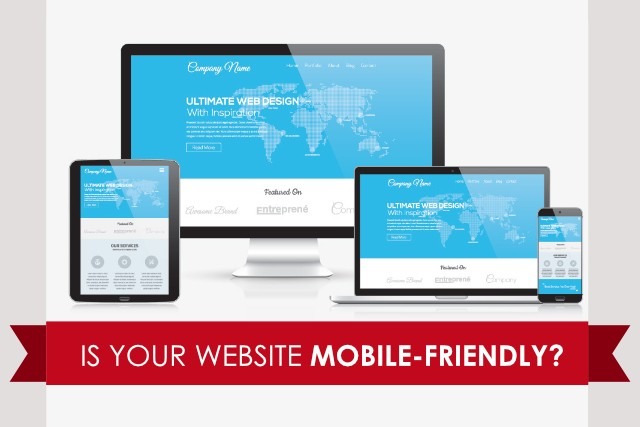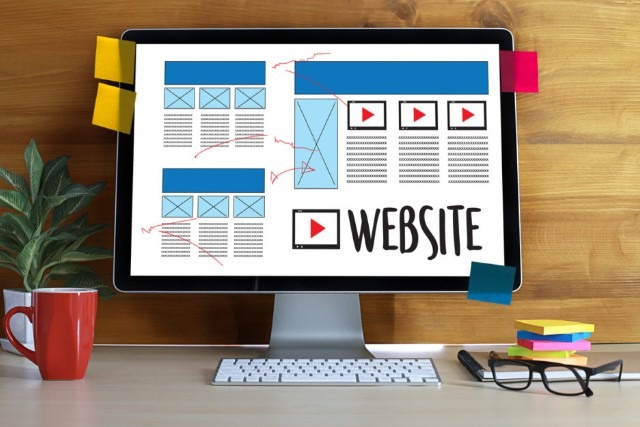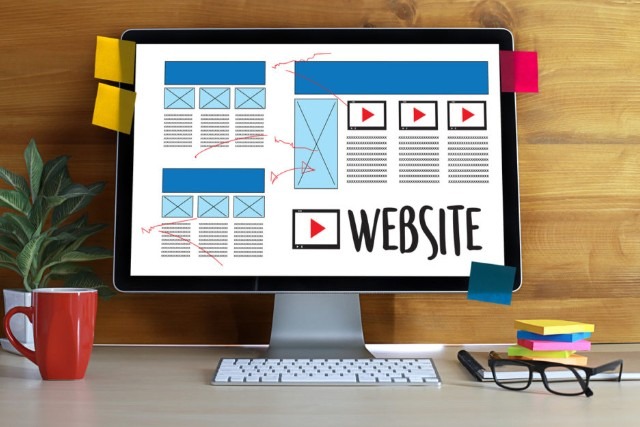Is a low website conversion rate getting in the way of your business’s success?
Here are 15 of our tips to optimize your conversion rate:
1. Find your value proposition. What is it that makes you different from your competitors? Why are you the best choice? Whatever it is, make it central.
2. Have a clear headline. Your headline is the first thing your customers will see on your landing page. Make sure it’s easy to understand and gets your point across.
3. Feature your phone number prominently. Make it easy to find and use a big font to let them know you are accessible.
4. Add a video. A 2-3 min video that explains benefits and features or shows your product in action will capture the attention of your site visitors.
5. Get rid of those cheesy stock photos. Stock photos may be high quality, but they look fake, damaging your credibility.
6. Reduce required form fields. Don’t make your customers put in any more information than the bare minimum of what you need to know. The less work they have to do, the more likely they are to do it.
7. Put your Call-to-Action (CTA) above the fold. Your site visitors should be able to see it without scrolling down.
8. Use a CTA button instead of a link. Text links can be hard to spot. Using a button makes your CTA stand out.
9. Use a contrasting color for your CTA button. Make your CTA button even more visible by choosing a color that contrasts with the rest of your website’s color scheme.
10. Utilize your CTA button’s text. Instead of a plain old “submit,” use your button text to tell your visitors what to expect after they click that button with text like “get started!”
11. Create urgency. Limited-time incentives give your customers a reason to take action now.
12. Display “real” testimonials. Show that your testimonials aren’t fake by using full names and pictures.
13. Display your award badges. Show off any honors you’ve gotten to add wow factor.
14. Add trust badges. Boast about the great reviews you’ve gotten on sites like Yelp, Facebook, or the Better Business Bureau.
15. Add a live chat feature. Live chat support adds value.
Are you ready to grow your business now? If you’re ready to take the next step and make your business more profitable, please reach out to us.
If you like the information you are receiving, please share this post.